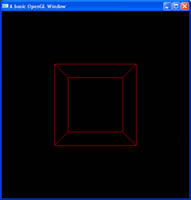 From basic 2D shapes, 3D shapes are built. And whilst complex, there are some which are provided to us by GLUT, one of those being your standard cube, made up of 12 triangles and 8 vertices, why hand code it yourself?
From basic 2D shapes, 3D shapes are built. And whilst complex, there are some which are provided to us by GLUT, one of those being your standard cube, made up of 12 triangles and 8 vertices, why hand code it yourself?OpenGL
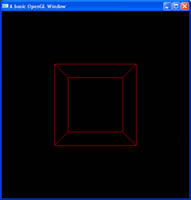 From basic 2D shapes, 3D shapes are built. And whilst complex, there are some which are provided to us by GLUT, one of those being your standard cube, made up of 12 triangles and 8 vertices, why hand code it yourself?
From basic 2D shapes, 3D shapes are built. And whilst complex, there are some which are provided to us by GLUT, one of those being your standard cube, made up of 12 triangles and 8 vertices, why hand code it yourself?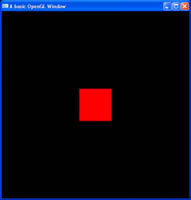 Colour is one of the fundamental building blocks of a scene. Colours can be used to portray mood, realsim, fictions, intensity, or anything else. It's up to the artist, and in this case, you are the artist.
Colour is one of the fundamental building blocks of a scene. Colours can be used to portray mood, realsim, fictions, intensity, or anything else. It's up to the artist, and in this case, you are the artist. One of the very first things you will want to do with OpenGL is learn how to draw shapes. OpenGL provides some basic shapes, which can then used to make complex 3D objects.
One of the very first things you will want to do with OpenGL is learn how to draw shapes. OpenGL provides some basic shapes, which can then used to make complex 3D objects.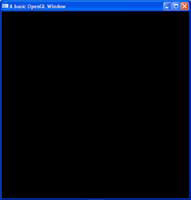 Keyboard interaction can be handled by the user using system API calls, but why do that when you are already using GLUT which can handle this for you? This tutorial will focus on getting and using the keyboard with the help of GLUT.
Keyboard interaction can be handled by the user using system API calls, but why do that when you are already using GLUT which can handle this for you? This tutorial will focus on getting and using the keyboard with the help of GLUT. Re-shaping a window with an OpenGL context can cause undesired scaling if not done correctly. If you wish to learn how to fix this, then this tutorial is for you. Learn how to setup your projection matrix with a viewing angle and both near and far planes.
Re-shaping a window with an OpenGL context can cause undesired scaling if not done correctly. If you wish to learn how to fix this, then this tutorial is for you. Learn how to setup your projection matrix with a viewing angle and both near and far planes.
If you wish to learn OpenGL, then this is the very first tutorial for you. Learn how to create a GLUT window with an OpenGL context, and how to initially setup OpenGL.